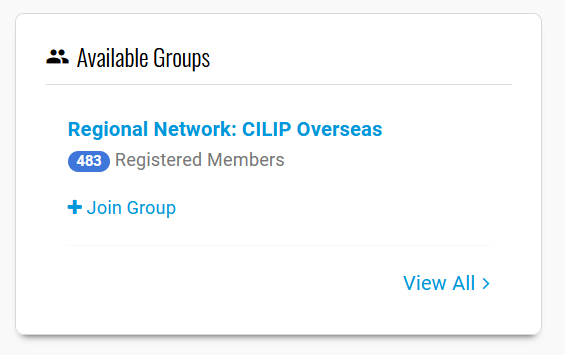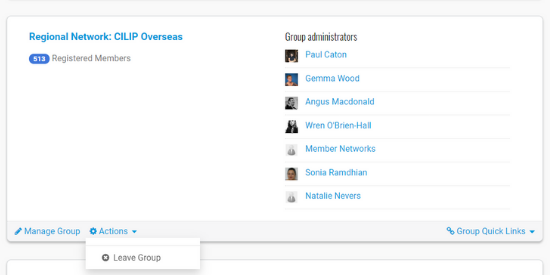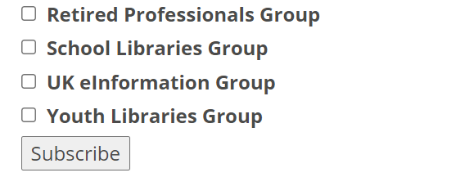This guidance was updated on the 13 July 2021
One of the most valuable benefits of CILIP membership is being part of the CILIP community. Our Regional Member Networks, Devolved Nations, Special Interest Groups and Diversity Networks exist to support you and to help expand your knowledge
and skills and develop your career.
Regional Member Network and Devolved Nations provide you with the chance to meet and collaborate with people in your area, whether it be in Cornwall, the Highlands
or anywhere in between. Special Interest Groups provide you with the opportunity to network and learn from people within your sector or specialism. Our BAME and LGBTQ+ Diversity Networks are there to champion and provide a support network for communities that have traditionally been under represented within the library
and information sector.
How do I join these groups?
To join groups as a CILIP member, go to your CILIP groups page (you’ll need to be logged in to the website) where you will see all the groups you are part of in the main window. In the right hand column you will see Available Groups which you can join using the Join Group link.
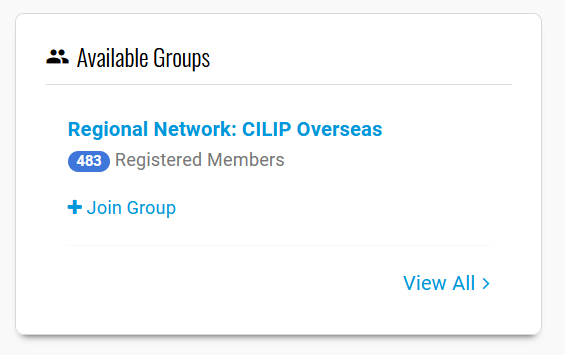
To remove yourself from a group, scroll down your list of groups till you find the one you want to remove yourself from. Then click on the Actions link and select Leave Group.
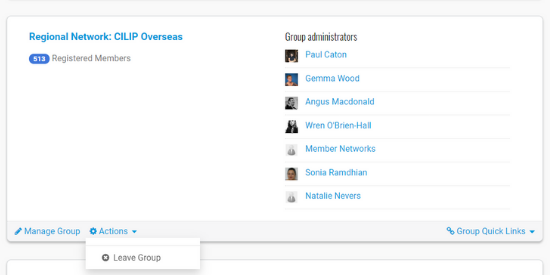
How do I hear from these groups?
If you want to receive emails from the groups you have joined, you will need to opt in to receiving their emails. Go to the Member Email Preference Centre and tick for ALL the groups you want to hear from, including those you’re already subscribed to and want to continue receiving.
Once you’ve finished adding groups, select the
Subscribe button at the bottom of the page.
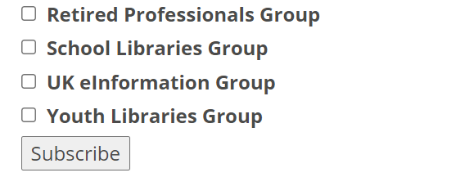
For example; if you want to add emails from the Public and Mobile Libraries Group (PMLG) to the ones you are already receiving from the Information Literacy Group (ILG), you will need to ensure that you have ticked both PMLG and ILG and
then select the Subscribe button.
You can unsubscribe from these emails at any time using the link at the bottom of the email.
How do I receive news from CILIP?
When you join or renew your CILIP membership we’ll send you an email with links to our email preference centres where you can choose to opt in to the fortnightly member newsletter which includes news, events and jobs from across the library,
information and knowledge sector. If you haven’t opted in or have unsubscribed in the past but are keen to give it another go, head to our Member Email Preference Centre to sign up.
In the Member Email Preference Centre you have the option to sign up for the member newsletter as well as emails from Information Professional Jobs, Facet Publishing,
CILIP Events and other parts of CILIP.
Once again, you’ll need to tick ALL the emails you want to receive including those you’ve subscribed to in the past and want to continue receiving.
Alternatively, if you access this page via an actual email sent by CILIP (in the email footer go to Update my Preferences), then you will be able to see your existing preferences.
How can I ensure emails get through to me?
CILIP’s emails sometimes have problems getting past email system’s spam filters. There are a couple of things you can do to ensure that the right emails land in your inbox:
Adding email addresses to a safe list
The first suggestion is adding email addresses from addresses you want to receive to a safe list which tells your email provider that you want to hear from this sender.
You can find a helpful guide to using a safe list for Gmail, Yahoo and Outlook.
We would definitely recommend you add the CILIP and Facet email addresses listed below.
CILIP
email@email-cilip.org.uk
Facet Publishing
facet@email-cilip.org.uk
Reviewing spam folder
If you have heard from others that they have received a CILIP email but it has not landed in your inbox, go to the Spam / Junk Email folder in your email provider. Look for the email that you missed out on. It will help to know
from your contact when they received the email from CILIP as this will make it easier to find it in your spam folder. When you have found the email(s) you would like to receive in your in box, mark them as Not spam / Not Junk.
This should ensure that future emails land in your main in box.
Where do I find more information about managing my membership?
In the footer of the CILIP website you will find a link to our Help page which answers many commonly asked questions from members.
If you have a question that isn’t covered there that you feel would be good to include, please let us know using our contact form.